3D Repo Frontend
3drepo.io 
3drepo.io a web based BIM collaboration platform. It is one of the 4 parts of the 3D Repo ecosystem.
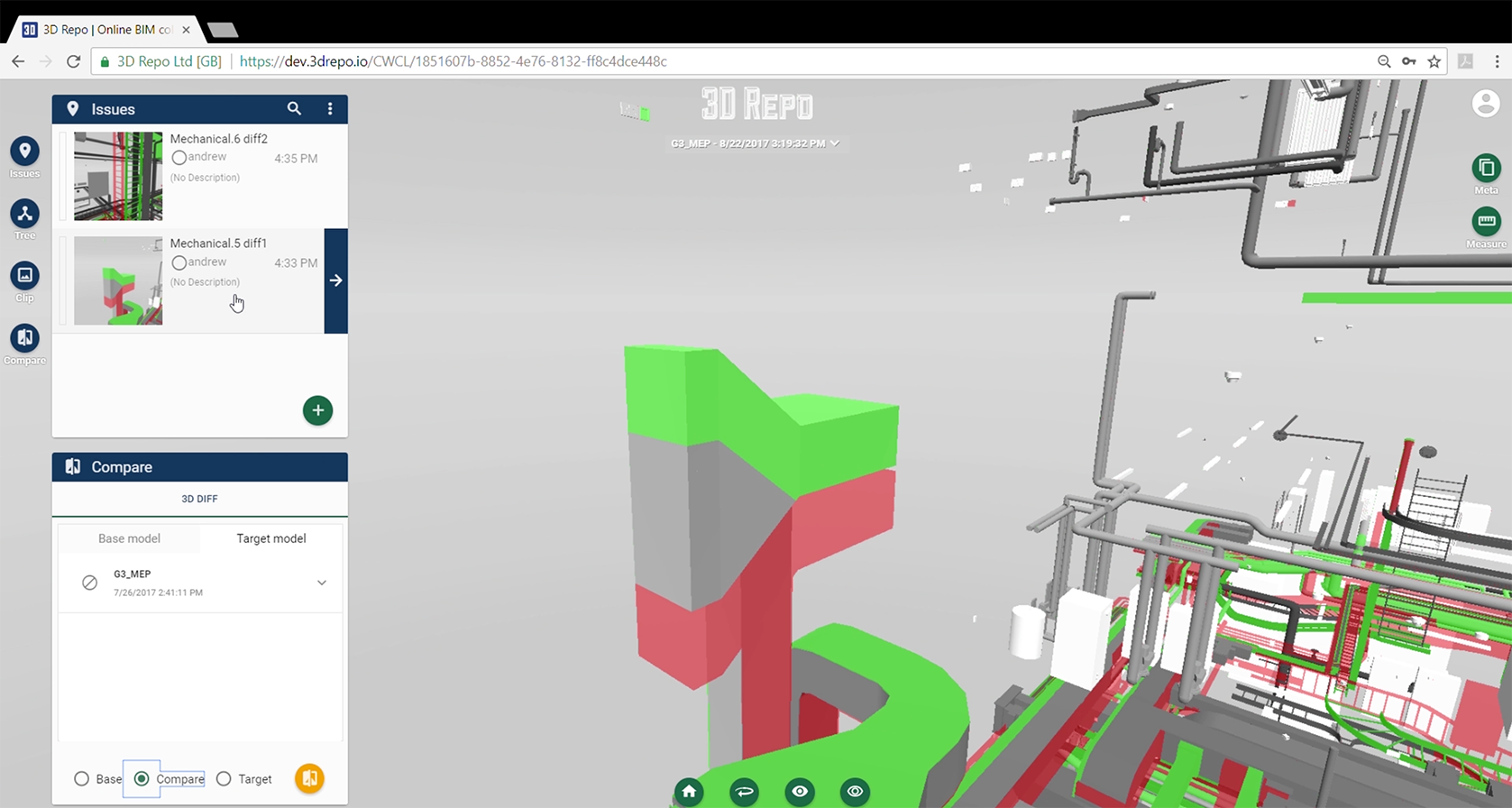
Latest Release & API
- Latest release: https://github.com/3drepo/3drepo.io/releases/tag/latest
- Corresponding Backend API docs: https://3drepo.github.io/3drepo.io/
- Corresponding UnityUtils API: https://3drepo.github.io/3drepo.io/frontend/classes/unity_util.UnityUtil.html
Dependencies
- Node.js (v 8.11.3)
- yarn
Setting up your 3D Repo environment
To setup the whole 3D Repo Ecosystem, you will need the following:
- A running MongoDB database, with an admin user created;
- A RabbitMQ server;
- A running Bouncer Worker service, provided in 3drepobouncer.
Note: To generate viewable 3D models, you will need 3drepounity to create asset bundles. This is a closed source project. Please contact sales@3drepo.com for a business license, alternatively you can use 3drepo.io version v1.12 which uses the old x3dom rendering engine.
Installation
Note: If using windows, please ensure cmd.exe was invoked as administrator (i.e. Right click -> Run as Administrator).
- Clone the repository:
git clone https://github.com/3drepo/3drepo.io.git - Change directory:
cd 3drepo.io - Check out latest release, which should be the latest of our master branch
- Setup the configuration file for running the 3D Repo web app as per the
Configurationsection below. - Install the required backend dependencies:
cd backend && yarn install - Install the required frontend dependencies:
cd frontend && yarn install - Compile the frontend:
cd frontend && yarn run build(for file watching/live reloading, seeRunning the applicationbelow)
Configuration
The configuration files are contained in the config folder. Each directory in config represents a different configuration. This allows you to quickly switch between, for example, a development environment and a production environment. Each configuration folder is expected to have a config.js file, which details the configuration settings for the particular environment.
In general, to configure a new configuration enviroment called
- Change to the configuration directory:
cd config - First create a new directory under config:
mkdir <config_name> - Copy config/sample_config.js to the new directory as config.js:
cp config_sample.js <config_name>/config.js - Edit config.js as described in Configuration File
Running the application
The repository includes a script run_app and run_app.cmd specifically for Windows to run the server. It has two arguments:
./run/run_app <config> [debug]
configThis is the directory under config that the configuration resides indebugType debug here for node.js debugging, or leave it out for none.
Typically you will want to run the server using pm2 (install with npm -g install pm2 under the superuser account):
./run_app_pm2 <config>
configThis is the directory under config that the configuration resides in
File Watching & Live Reloading
All frontend files are observed and automatically re-compiled if you run yarn run watch.
For live reloading, set development: true in your config.js.
Locally running the application
The application requires the use of cookies for tracking user authentication. Some browsers do not
allow the use of cookies for the localhost domain. To circumvent this problem, please use the loopback address (127.0.0.1) as your domain name.
Alternatively you can modify your hosts file to add a DNS entry to your loopback address. For Windows, you must use an Administrator notepad to edit the file:
C:\Windows\System32\Drivers\etc\hosts
For Linux, you must edit the file with Administrator privileges:
sudo nano /etc/hosts
Within this file you must append to, or create, a line for the entry for example:
127.0.0.1 localhost example.org
In the configuration file for the server, you then set hostname to example.org or whatever host you have redirected.
Licenses
This project is Copyright of 3D Repo Ltd, a company registered in England and Wales No. 14772861, and is released under the open source GNU Affero General Public License v3. Should you require a commercial license, please contact support@3drepo.com. All contributors are required to sign either the 3D Repo Individual or the 3D Repo Entity Contributor License Agreement (CLA).
Contributing
We very much encourage contributions to the 3D Repo project. Firstly, fork the desired repository and commit your modifications there. Once happy with the changes, you can generate a pull request and our team will integrate it upstream after a review.
Your pull requests should:
- Follow the style of the existing code
- One commit should just do one thing, and one thing only
- Rebase your branch against upstream's master so that we don't pull redundant commits
- Sign our 3D Repo Individual CLA or if you are representing a legal entity, sign the 3D Repo Entity CLA
Contact
If you need any help or want to contribute please contact: support@3drepo.com We look forward to hearing from you.